Campaign Editor
AI-powered campaign editor for political advocacy. Generate personalized letters, target legislators by district, and create compelling calls-to-action.
The Legisletter Campaign Editor is where you craft compelling advocacy campaigns that mobilize supporters to contact their representatives. With AI-powered assistance and intuitive controls, you can create professional campaigns in minutes.
Advocacy Editor Interface
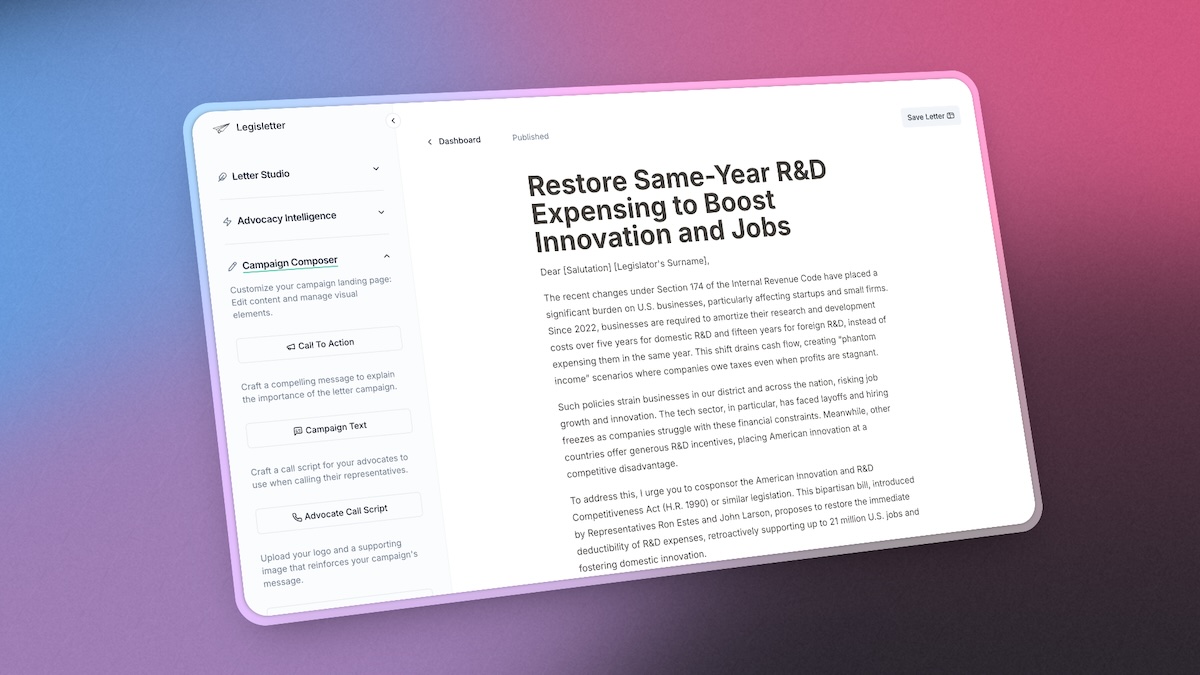
The editor is divided into several key sections:
Content Creation
- Rich Text Editor: Full-featured text editing with formatting options
- AI Writing Assistant: Generate compelling content with AI suggestions
- Media Upload: Add logos and images to personalize your campaign
- Background Customization: Choose colors that match your brand
AI-Powered Features
Create a base letter template that serves as the source of truth for all advocate communications. This foundational letter provides the core message, key facts, and talking points that advocates can personalize with their own stories while staying on-message.
Campaign Configuration
Targeting Options
Configure who receives the letters from your campaign:
- State Selection: Target specific states or go nationwide
- Official Types: Include Governors, Secretaries of State, or Attorneys General
- Dynamic Targeting: Letters automatically route to the correct representatives based on supporter addresses
Social Media Integration
- Twitter/X Integration: Set campaign hashtags and pre-written posts
- Social Sharing: Enable Facebook, LinkedIn, and X sharing buttons
- Viral Features: Make it easy for supporters to spread your message
Call-to-Action Settings
- Custom CTA Text: Define what action you want supporters to take
- Email Opt-in: Collect supporter emails for follow-up (with consent)
- SMS Opt-in: Build your text messaging list for rapid response
Advanced Features
Fact Sheet
Include a fact sheet with your campaign to provide supporters with:
- Key statistics and data points
- Talking points for conversations
- Supporting evidence for your position
- Downloadable resources
Based on your initial prompt, if detailed enough, our AI will automatically generate fact sheets for you to edit and refine.
Email Configuration
Set up campaign-specific email settings:
- Custom sender addresses
- Reply-to configuration
- Automated confirmation emails
Publishing Your Campaign
Once your campaign is ready:
- Preview how it will appear to supporters
- Test the form submission process
- Generate embed codes for your website
- Share the direct campaign URL
- Monitor submissions in real-time
Pro tip: Use the AI features to generate multiple variations of your content, then review and optimize personally where you see fit for best results.
Advocacy Best Practices
- Clear Objectives: Define your campaign goal before starting
- Compelling Content: Use emotional appeals backed by facts
- Easy Actions: Make it simple for supporters to participate and for legislators to respond
- Monitor District Impact: Track performance by district to optimize targeting
- Follow-up Plan: Prepare how you'll engage supporters after they take action
Ready to launch your campaign?
Explore Campaign Pages